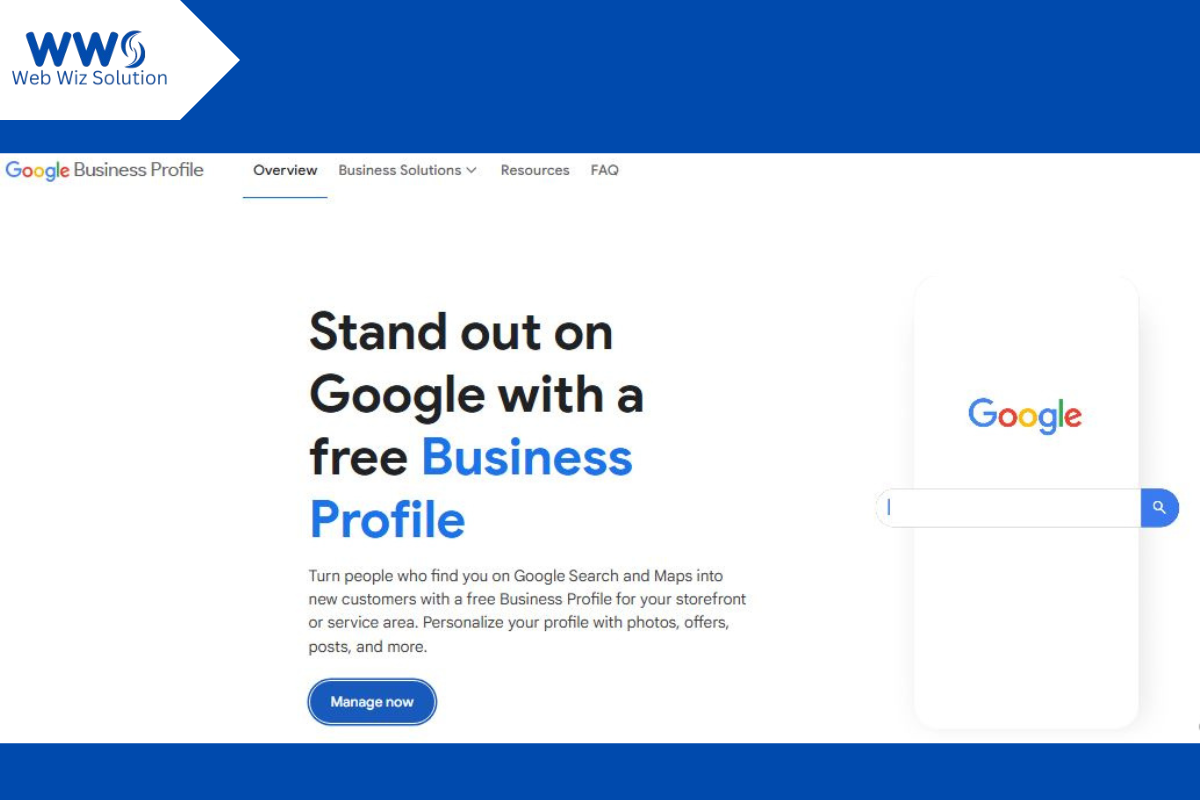Managing your Google Business Profile (GBP) can sometimes be like navigating a maze, and at times, you’ll need expert help to resolve issues or enhance your business’s presence. Whether you need assistance with a technical glitch, a policy violation, or advice on improving your listing’s visibility, Google Business Profile support is there to lend a hand.
If you’re wondering how to get in touch with GBP support, don’t worry—we’ve got you covered! Whether you prefer speaking on the phone, sending an email, or reaching out via social media, there are multiple ways to contact the experts at Google. Here’s your guide to connecting with the Google Business Profile support team.
Who Handles Google Business Profile Issues?
Google Business Profile support is managed by a skilled team of professionals who specialize in handling inquiries related to your business listings. Whether you’re struggling with a policy violation, dealing with a technical issue, or simply looking for ways to improve your profile, these experts are here to assist. They know the ins and outs of Google’s policies, guidelines, and troubleshooting techniques, and they’re ready to help you resolve any challenges that arise.
Phone Support for Google Business Profile
If you need immediate assistance, calling the Google Business Profile Center might be your best option. A phone call is ideal for urgent issues that require real-time solutions. The direct line to Google’s support team is 1-844-491-9665, available Monday to Friday, from 9 AM to 6 PM EST.
Because Google receives numerous calls daily, it’s a good idea to call during business hours and remain patient. Be sure to have essential details ready, such as your business name, location, and a clear description of your issue. Being logged into your Google account will also speed up the process since the support team can access your profile more efficiently.
Contacting Google Business Profile Support via Email
For less urgent matters or if you prefer written communication, you can reach out to Google’s support team via email. This option is great for explaining your issue in detail, attaching documents or screenshots, and keeping a record of your interaction.
To send an email, go to the Google Business Profile help page at support.google.com/business/gethelp. Fill in the necessary details, explain your concern thoroughly, and submit the form. Afterward, you’ll receive an acknowledgment from Google, and a support representative will respond to you within 24 to 48 hours.
Reaching Out on Social Media
Google Business Profile is active on social media, making it easy to get support through platforms like Twitter and Facebook.
- Twitter: The official Google My Business Twitter account (@GoogleMyBiz) is a fast way to get in touch. Whether you send a tweet or direct message, you’re likely to receive a reply within 30-50 minutes. Be sure to include your business name, location, and a brief explanation of the issue.
- Facebook: Google Business Profile also has an official Facebook page at facebook.com/GoogleBusinessProfile. You can send a message describing your problem, and the response time on Facebook is usually between 1 to 2 hours, although it may vary depending on the volume of requests.
Remember, social media is perfect for general inquiries, but for account-specific issues, it’s best to contact support via the phone or email.
Google Business Profile Help Center
If you’re looking for answers to common questions or need help navigating the platform, the Google Business Profile Help Center is an excellent resource. You’ll find helpful articles, troubleshooting Business Listingguides, and FAQs that cover everything from creating and managing your profile to handling reviews and improving your listing.
Visit the help center at support.google.com/business to explore topics or search for specific issues. It’s available 24/7 and often provides quick solutions for routine problems.
Wrapping It Up
There are multiple ways to contact Google Business Profile support: phone, email, social media, and the Help Center. The best method for you will depend on how urgent your issue is and how complex it might be. For quick resolutions, the help center and phone support are your best bets. However, if you prefer to document your conversation or if your issue is less time-sensitive, email and social media are convenient alternatives.
By keeping your Google Business Profile up-to-date and accurate, you’ll ensure your business attracts the right customers and stands out online. So don’t hesitate to reach out when you need help—Google’s support team is always available to assist you!